AD Robotics Internships
Remote Computing Connection Instructions
Once logged onto the ‘Desktop – Interns’ session on TCXEN, interns and mentors should use PuTTY and VcXsrv ( XLaunch icon on desktop ) from this session to access TC-CTXAPP16. Linux logon to this system will be kerberized. Interns and mentors should use Kerberos for Windows ( MIT Kerberos Ticket Manager icon on desktop ) to obtain their @FNAL.GOV Kerberos credentials before starting PuTTY and/or VcXsrv. PuTTY should be configured for Kerberos authentication ( red dots ):
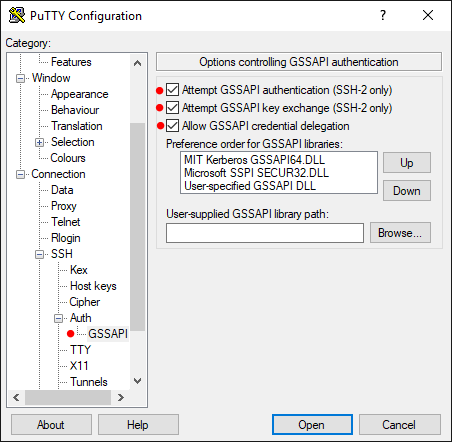
If X applications are to be used, VcXsrv should be running. Start the XLaunch application and choose the defaults when prompted and then Finish. The XLaunch application will be minimized to the system tray ( next to the clock in the lower right hand corner of the desktop ). PuTTY will need the following boxes selected on a configured session before connecting to a Linux server ( red dots ):
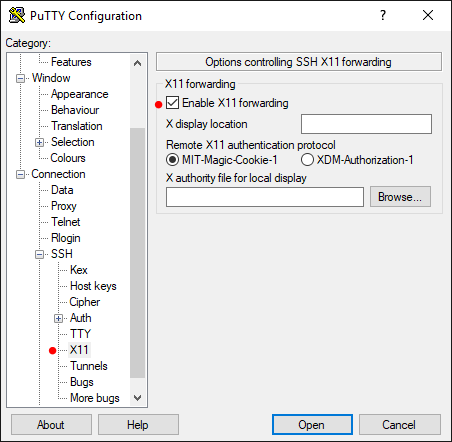
- Last modified
- 06/01/2020
- email Fermilab

